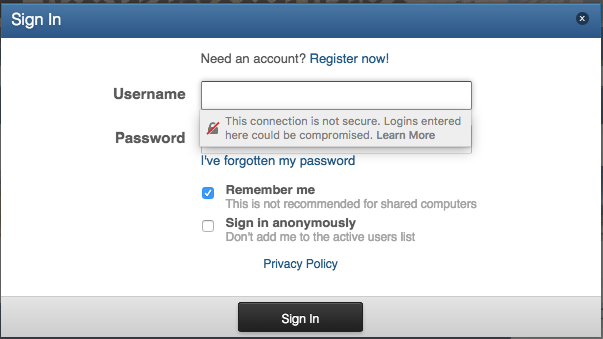Smokecreek1
Smokecreek1
Guys-when I tried to log in I was told i had an insecure log in page and after several minutes of trying to retrieve my old pass word by trying to identify what a bunch of beer cans meant in relationship to my pass word and user name (Smokecreek1)-it's been 8 or 9 years since i first signed on to the site-I found my self on my fire fox security pass word/log on page telling me about all the new security steps they had been taking of late and what new opportunities were available to me now! Anyway, somehow I hit the right button and ended up back here on the blank log in page where I typed in my name-Smokecreek1 and my old password (I think) and I'm here live again!
Of late I have had a little problem with some fake Dell teckies calling from somewhere in southern central calif and telling me I needed their service/aid/ help so they could update my system.for only so much $-I fell for that line several years ago and had my system hacked but got my money back but a couple of times a year they still call and I hang up! According to my security system (Panda) everything is okay! Hope I';m not infected or something, anyway, thought I should let you guys know what happened! Okay I'm going to log off now and try to come back on!
Smoke
Of late I have had a little problem with some fake Dell teckies calling from somewhere in southern central calif and telling me I needed their service/aid/ help so they could update my system.for only so much $-I fell for that line several years ago and had my system hacked but got my money back but a couple of times a year they still call and I hang up! According to my security system (Panda) everything is okay! Hope I';m not infected or something, anyway, thought I should let you guys know what happened! Okay I'm going to log off now and try to come back on!
Smoke