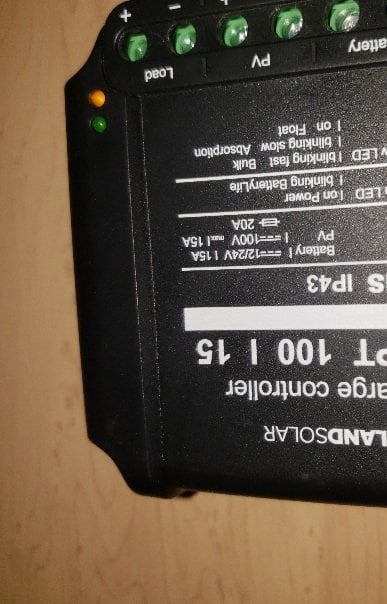Nick,
it's not a question of whether the Overland controller can handle a LiFePO4 battery, it can, but is like Jon says, it is not Bluetooth compatible. Also, The Redarc controller, a good, mutifunctional unit, previously mentioned, can only handle up to 30 vdc. If you are using an Overland 160 panel with a maximum voltage rating (voc) of 32.76 vdc you will be right on the edge of its limits, and more often than not over the limit. If you have your panels in series it will definetly be over the limit. The beauty of the Victron 100/30 controller, for instance, is that the maximum voltage of your panels, even in series, won't trip the controller and of course you'll have bluetooth access on your smartphone, a nice benefit. Really convenient.. Since you're not using the Overland 160 panels this probably doesn't apply to your set up and the Overland solar controller (they make 15- and 30-amp models, should be adequate, if not bluetooth enabled, But if you decide to expand in the future you should consider the tradeoffs and take them into account.
Here is the manual for the Overland 15/30 amp controller monitor:
https://cdn.shopify.com/s/files/1/0251/1127/files/MPPT_control_manual.pdf?4484961060829597966
You can user define the basic parameters for your battery type with the Overland monitor. If you are using a Battle Born 100 AH, for example, they have very specific charging parameters that can be entered into the program, which will work very well. They base their settings on the Victron. I don't know if all of the parameters that are available on Victron's monitor are actually available on the Overland monitor. Maybe, maybe not. The Victron's parameters are extensive. It's a bit more tedious to enter the values into either of the monitors but it will still work ok. That's just one reason why the Victron bluetooth SmartConnect phone app is handy, it is much quicker to program. If you still have doubt about the specific settings parameters on the Overland, try asking Brian at Overland Solar, he knows his stuff.
Rich