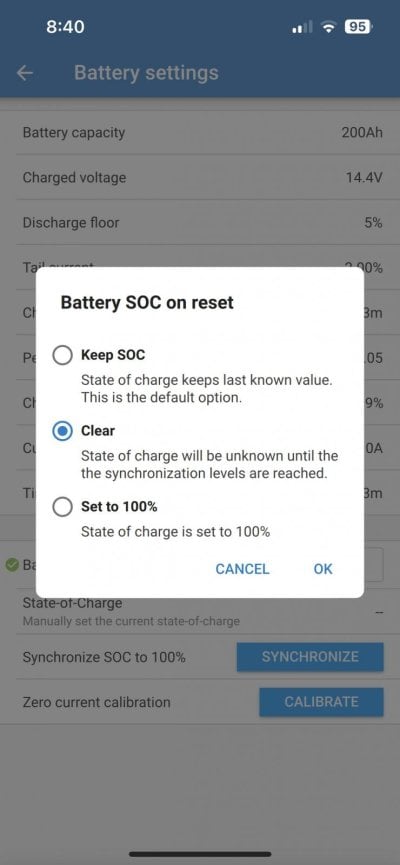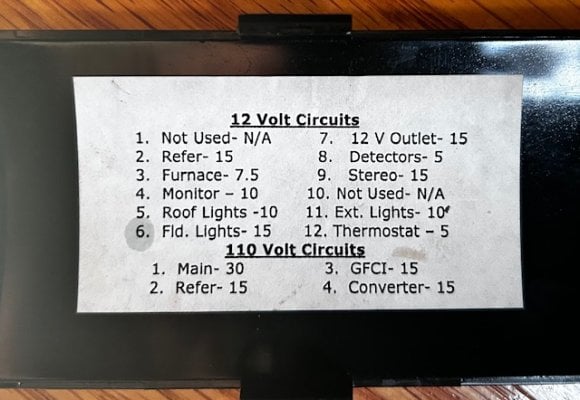buckland
Senior Member
I haven't used the carper for a six months. I have 200Ah BB batteries 160 W panel on roof. Every thing is running when turned on when I climbed in yesterday. Victron app indicated I needed updates on the Victron controller and Shunt (the DC DC victron charger was off as truck was not running).
I downloaded the updates and restarted the apps. All was fine on the Controller app but the Shunt Output read 13.43 Volts But the State of Charge was blank. Never saw this before I don't think. Here is a screen shot.
I downloaded the updates and restarted the apps. All was fine on the Controller app but the Shunt Output read 13.43 Volts But the State of Charge was blank. Never saw this before I don't think. Here is a screen shot.