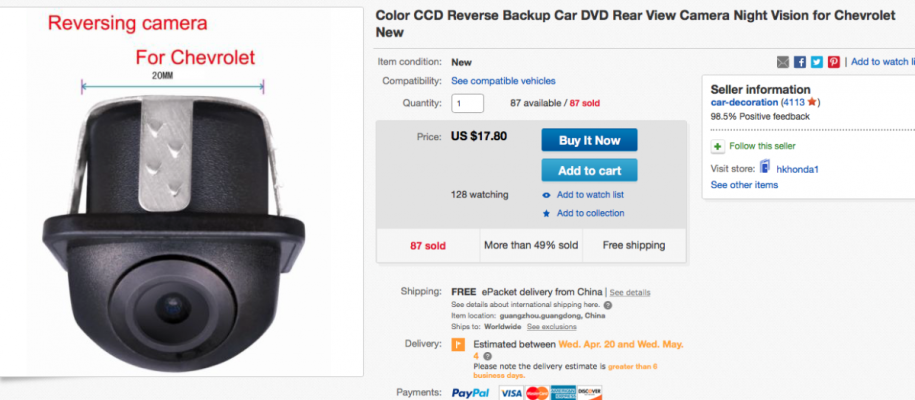I have had a reverse camera mounted on the camper bumper which works fine for backing up. Now however we are set up to tow the wife's new Jeep behind us for areas that we want to base camp and explore via 4x4. Towing the Jeep behind the truck/camper, you don't know it's there - which is the problem. Can't see except for some peak a boos around corners, so I decided to come up with way to install a rearview monitor. Being cheap, I got something off of eBay (we'll see how long it lasts). Originally was going to try wireless, but you still have to power the camera, and being eBay, direct from China, they didn't send the wireless modules that were supposed to be in the kit.
There is a clip on monitor that is hardwired into the cab (it can disconnect at the mirror)

Then ran cables back to the back of the truck into a small Pelican box I mounted to provide some protection for the connections

Then ran cables down from the camper itself in some molding to make it nice and clean, and split loom everywhere else.

The camera is mounted on the roof with a service loop so it can raise and lower and tuck into the canvas. I took a very small screw and attached it into the pop-rivet for the elastic that pulls the top in when lowering.

Hardest part was figuring out the correct lengths for the composite video cables, then running from the back of the truck into the cab (while I'm getting pretty good at it, sure isn't that much fun anymore). I put double wall heat shrink over any "permanent video connections to help hold in place and keep moisture out (had to piece together a couple of cables to get from cab to back of truck - ~35' because of the route)
Gives me decent view of what's going on while hitched up...