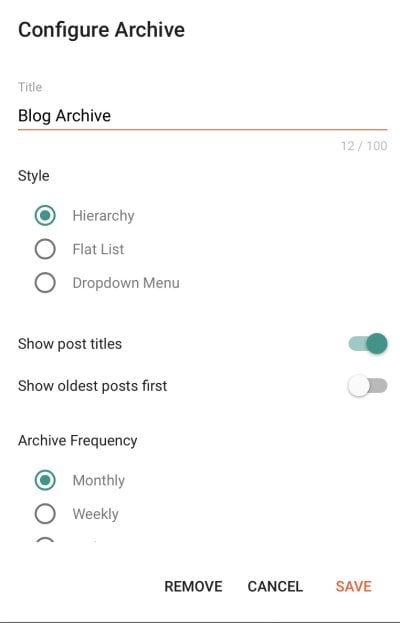Mr. Legs, I have no idea what hand-coding is and most likely don't want to.rubberlegs said:Most of my web pages are hand-coded, but I do WordPress posts for a couple of organizations. When I copy from someone's text into a WordPress blog, there's a pesky new line feed at the end of every line. WordPress thinks they are paragraph markers, which display wonky. So I have to hand-edit the end of most lines, deleting the new line and replacing with a space. Maybe it's because I skip a step, and let my email program display the Word file instead of loading into Word. Anyway, do you have any trouble with this?
One of the really great parts of your website is your geographical locations. I've used it dozens of times. Is that all done automatically or do you carefully craft that page? Just know that we appreciate that work!
The geographical location page is A LOT of work that I need to catch up on.
Thanks for letting me know you use it and appreciate the work.