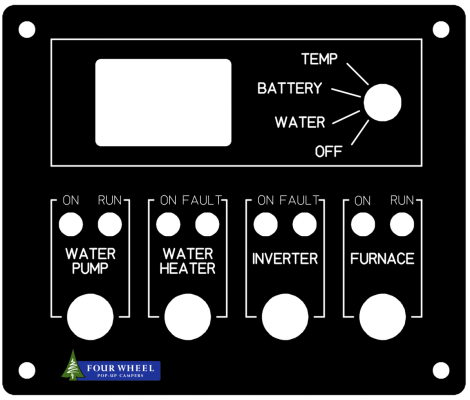You are using an out of date browser. It may not display this or other websites correctly.
You should upgrade or use an alternative browser.
You should upgrade or use an alternative browser.
Improved Control Panel Teaser
- Thread starter rando
- Start date
BILL98388
Senior Member
OOOOOOO! interesting
Bill
Bill
The hope with this is to address these issues I have with the stock control panel:
1. The water gauge has insufficient resolution (address with this and the new control panel)
2. The DSI water heater switch is terrible - you can't tell if it is on or off and the light is only of if there is an issue. As a result I frequently leave it on accidentally.
3. Switching the furnace on and off using the slide switch on the thermostat is not convenient. The slide switch is super stiff and I have a feeling it is not going to last long term.
4. A better battery gauge (although I have already solved this with a Victron BMV-700)
5. Add a remote control for my inverter with a light to tell me it is on or has an issue.
The prototype should be ready by the end of January.
1. The water gauge has insufficient resolution (address with this and the new control panel)
2. The DSI water heater switch is terrible - you can't tell if it is on or off and the light is only of if there is an issue. As a result I frequently leave it on accidentally.
3. Switching the furnace on and off using the slide switch on the thermostat is not convenient. The slide switch is super stiff and I have a feeling it is not going to last long term.
4. A better battery gauge (although I have already solved this with a Victron BMV-700)
5. Add a remote control for my inverter with a light to tell me it is on or has an issue.
The prototype should be ready by the end of January.
rando said:The hope with this is to address these issues I have with the stock control panel:
1. The water gauge has insufficient resolution (address with this and the new control panel)
2. The DSI water heater switch is terrible - you can't tell if it is on or off and the light is only of if there is an issue. As a result I frequently leave it on accidentally.
3. Switching the furnace on and off using the slide switch on the thermostat is not convenient. The slide switch is super stiff and I have a feeling it is not going to last long term.
4. A better battery gauge (although I have already solved this with a Victron BMV-700)
5. Add a remote control for my inverter with a light to tell me it is on or has an issue.
The prototype should be ready by the end of January.
Wow!...a lot you don't like...not countering your choices, but so far all my 'controls' are working great for us..'16 Hawk.
Question: "Add a remote control for my inverter "...what "inverter"?
Phil
Electrically, there are lots of things that could be done better, let us just leave it at that.
I installed a 300W inverter in my electrical cabinet and moved one of the AC circuits from shore power to the output of the inverter so one set of plugs is shore power and the other is from the inverter. Because the inverter is mounted inside the wiring cabinet, I need a remote switch to power in on and off (it has a provision for this) and also an LED indicator that it is on (so I don't forget) and another if there is a fault.
I installed a 300W inverter in my electrical cabinet and moved one of the AC circuits from shore power to the output of the inverter so one set of plugs is shore power and the other is from the inverter. Because the inverter is mounted inside the wiring cabinet, I need a remote switch to power in on and off (it has a provision for this) and also an LED indicator that it is on (so I don't forget) and another if there is a fault.
K6ON
Old & Soft
PaulT
Need gumbo
Beautiful Grab-n'-Go package. Nice work. Obviously, not your QRO rig.K6ON said:Rando,
Who's making your panels? I use Front Panel Express (www.frontpanelexpress.com) for anything I need. Go to their web page and download their free CAD program and design away. Attached is a pic of a completed panel I had made a couple month's back.
How do you like the KX2? Antenna?
Paul
Yukon
Senior Member
Very nicely done panel. Looks very clean.
craig333
Riley's Human
I have a remote switch for my inverter but no indicator. I've left it on accidentally many times.rando said:Electrically, there are lots of things that could be done better, let us just leave it at that.
I installed a 300W inverter in my electrical cabinet and moved one of the AC circuits from shore power to the output of the inverter so one set of plugs is shore power and the other is from the inverter. Because the inverter is mounted inside the wiring cabinet, I need a remote switch to power in on and off (it has a provision for this) and also an LED indicator that it is on (so I don't forget) and another if there is a fault.
craig333 said:I have a remote switch for my inverter but no indicator. I've left it on accidentally many times.
A question....as always...I see the installation of an inverter [I have a small 400w portable] by several folks; but how much are the inverters used, on what 110v devices and how the heck do you keep up with the 12v drain?
Thanks,
Phil
craig333
Riley's Human
Not a lot. Coffee grinder is only a few seconds. Microwave never runs for more than three minutes. Biggest use is probably the laptop or the battery charger. Never enough that my solar can't easily make up for it.
craig333 said:Not a lot. Coffee grinder is only a few seconds. Microwave never runs for more than three minutes. Biggest use is probably the laptop or the battery charger. Never enough that my solar can't easily make up for it.
Thanks Craig...pretty much what I would have guessed...only use mine for the "Scared Grind" in the morning...nothing else. I still have no idea how much 60+ secs of inverter use for a coffee grinder actually draws down our batteries. But like you we have significant solar capacity, IF the sun is getting to the panels.
Phil
This got me thinking...I hate to admit that I might want to take my laptop camping, but the occasional Netflix movie at night might not be so bad. So has anyone run at least a 12V USB port up to the bed or better yet over to the side opposite the galley, so you're not having cordage draped across the aisle?craig333 said:Not a lot. Coffee grinder is only a few seconds. Microwave never runs for more than three minutes. Biggest use is probably the laptop or the battery charger. Never enough that my solar can't easily make up for it.
We only use ours occasionally to charge laptops - and it draws about 5A while charging so the energy use is not all that significant.
Probably use more energy when we forget to turn it off and it is drawing 3W 24 hours a day in standby.
Probably use more energy when we forget to turn it off and it is drawing 3W 24 hours a day in standby.
Wallowa said:A question....as always...I see the installation of an inverter [I have a small 400w portable] by several folks; but how much are the inverters used, on what 110v devices and how the heck do you keep up with the 12v drain?
Thanks,
Phil
K6ON
Old & Soft
Hi Paul,PaulT said:Beautiful Grab-n'-Go package. Nice work. Obviously, not your QRO rig.Your 500 ah batteries could power this unit for how many decades?
How do you like the KX2? Antenna?
Paul
Love the KX2, the receiver is nothing short of spectacular. It's as sensitive, or more so than any radio I presently own. I debated a while deciding on either the KX3 or KX2. Decided on the kX2 because of size, and didn't think I'd need all the bells & whistles for SOTA and portable operation. The antenna is an end fed zep made by "Hyendfed antennas out of Holland. (www.hyendcompany.nl) It works on 40,20,15, & 10 without a tuner, although the KX2 has one. Seems to work well. The key I use with the radio is a Mini Paddle "MP-S"
from Palm Radio out of Germany. Look me up on QRZ and you'll see all the QRO rigs, including a KW from the mobile
Yukon
Senior Member
I seldom use my inverter because it is very inefficient use of energy. I use it primarily for charging camera and computer batteries. Because I like to watch movies on the computer at night, the PC is the biggest need of charging power. Here's a tip. You can buy 3rd party power adapters for most PC's that run on 12 volts DC instead of the 120v AC. This eliminates the need for an inverter and is much more efficient.
Thanks for the tip... Just ordered a 12V adapter for my Dell.Yukon said:I seldom use my inverter because it is very inefficient use of energy. I use it primarily for charging camera and computer batteries. Because I like to watch movies on the computer at night, the PC is the biggest need of charging power. Here's a tip. You can buy 3rd party power adapters for most PC's that run on 12 volts DC instead of the 120v AC. This eliminates the need for an inverter and is much more efficient.
Sent from my XT1254 using Wander The West mobile app
For camera batteries, I really like this dual charger - it runs on 110/240 AC and 12/24 DC!
https://www.bhphotovideo.com/c/product/837092-REG/watson_d_1517_duo_lcd_charger_with.html
It's adaptable to *many* different batteries for a couple bucks. And has a USB charging output as well for phones or tablets.
Sent from my iPad using Wander The West
https://www.bhphotovideo.com/c/product/837092-REG/watson_d_1517_duo_lcd_charger_with.html
It's adaptable to *many* different batteries for a couple bucks. And has a USB charging output as well for phones or tablets.
Sent from my iPad using Wander The West
Similar threads
- Resqman911
- Four Wheel Camper Discussions
- Replies: 8
- Views: 620
- renodurango@gmail.com
- Four Wheel Camper Discussions
- Replies: 5
- Views: 826
- Denver Alaskan
- Alaskan Camper Discussions
- Replies: 0
- Views: 524
- RyGuy
- Electrical, Charging, Solar, Batteries and Generat
- Replies: 8
- Views: 437
Try RV LIFE Pro Free for 7 Days
- New Ad-Free experience on this RV LIFE Community.
- Plan the best RV Safe travel with RV LIFE Trip Wizard.
- Navigate with our RV Safe GPS mobile app.
- and much more...