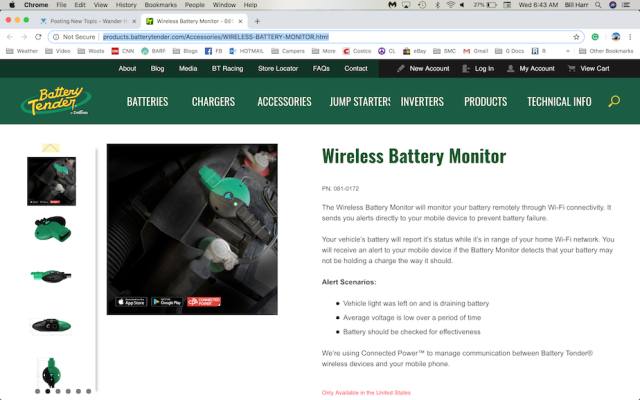I see I missed this in my post yesterday --- it's #30 in the Battery Tender's Wireless FAQ and directly addresses the issue I mentioned above.....
30. I have a single SSID for both 2.4 and 5 GHz bands on my router. Will I be able to use the Wireless Battery Monitor?
Currently, if you have a single SSID (wireless network name) the Wireless Battery Monitor will not be able to connect to it. If possible, have a dedicated SSID for the 2.4 GHz band and 5 GHz band.
[SIZE=1.125em]Also-- I found some screen shots I took at the time on my iPad's camera roll. They show the error I was getting.... [/SIZE]
(This one just shows it saying it needs a 2.4 GHz connection)

(This one shows it starting to try to connect)

(And this one the error after a fairly long period of trying to connect)

(I added the gray rectangles to cover my SSID (and give me practice doing that))
Offhand, it doesn't make a lot of sense to me why this limitation exists so I called Deltran Tech Support a few minutes ago. The regular customer service agent had no clue but put me through to their wireless-monitor specialist.... Luke.
He confirmed that it will not work on a dual-band SSID. He noted that it may be possible to get it working it you were able to temporarily have the phone or tablet connect via 2.4 GHz. (Or, of course, set up a separate 2.4 GHz SSID for it to connect to).
He said it has to do with the way the app was written. But they do have a new app-development guy and work has started on updating the app to work on a dual-band SSID.
.