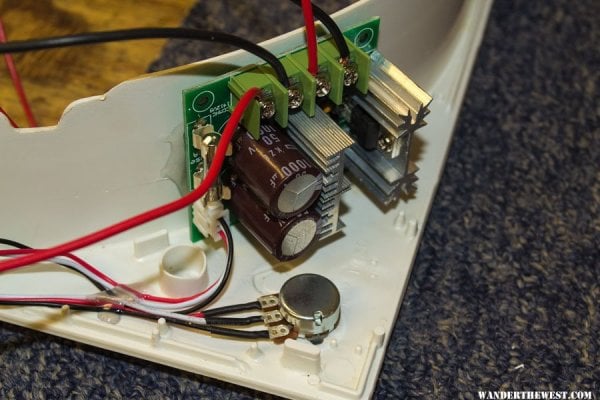Thanks to photohc for first suggesting this modification to the Fantastic Fan.
I just completed the project. I used this PWM controller from eBay
eBay Link
In use it has none of the noise issues previously discussed. The controller has four marked wire attachment screws labeled Power +, Power -, Motor +, Motor -. This made figuring out the wiring easy. Prior to install I checked the fan rotation direction for out, our main usage. The main wires in the fan are white and black. I used white as ground and black as + and that gave the proper fan rotation.
I used a 9/32 drill in my drill press for a hole for the switch.

The switch housing had a small keeper tab so the housing will not turn. I drilled a blind 9/64 hole for the tab.

I used hot melt glue to secure the controller in place.

I removed the original 3 speed switch and sealed the hole on the inside. I was surprised the fan turns slowly with the knob turned all the way over, what I would think of as off. I now use the in/out rocker switch in the middle (in between) position as "off". To use I push the switch to "out" and increase the fan speed to where I want it with the new rotating knob. The same applies to the "In" position on the rocker switch. As I said, when I rotate the speed switch the opposite direction it almost, but not quite stops the fan.
I will report back after this has gotten a real field workout.
I just completed the project. I used this PWM controller from eBay
eBay Link
In use it has none of the noise issues previously discussed. The controller has four marked wire attachment screws labeled Power +, Power -, Motor +, Motor -. This made figuring out the wiring easy. Prior to install I checked the fan rotation direction for out, our main usage. The main wires in the fan are white and black. I used white as ground and black as + and that gave the proper fan rotation.
I used a 9/32 drill in my drill press for a hole for the switch.

The switch housing had a small keeper tab so the housing will not turn. I drilled a blind 9/64 hole for the tab.

I used hot melt glue to secure the controller in place.

I removed the original 3 speed switch and sealed the hole on the inside. I was surprised the fan turns slowly with the knob turned all the way over, what I would think of as off. I now use the in/out rocker switch in the middle (in between) position as "off". To use I push the switch to "out" and increase the fan speed to where I want it with the new rotating knob. The same applies to the "In" position on the rocker switch. As I said, when I rotate the speed switch the opposite direction it almost, but not quite stops the fan.
I will report back after this has gotten a real field workout.