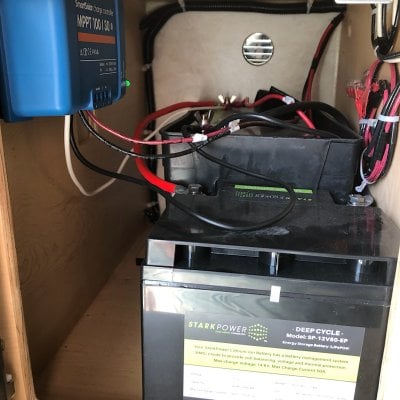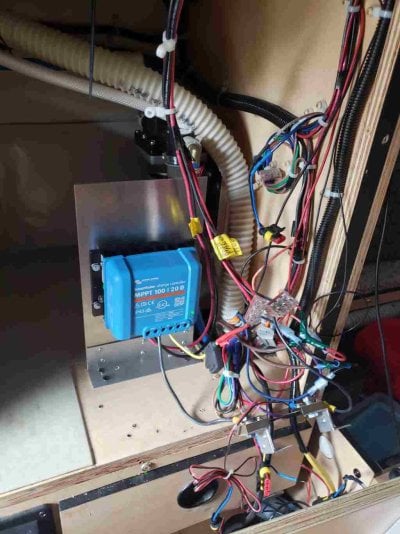Jack
Senior Member
Where are folks mounting their MPPT charge controllers?
I currently have a 15 A Morningstar MPPT mounted on the backside of the fascia panel (a battery monitor occupies the location of the original Zamp controller). But at 15 A, there's not much heat dissipation and it has no heat sink. I'm looking at the 20 A, the Victron (to add another panel) and it sticks out 2" with the heat sink.
If you are mounting it on the front of the fasia, is bumping into / catching things on it a problem? If you have a 20 A or higher MPPT, how much heat do you find that it dissipates?
I currently have a 15 A Morningstar MPPT mounted on the backside of the fascia panel (a battery monitor occupies the location of the original Zamp controller). But at 15 A, there's not much heat dissipation and it has no heat sink. I'm looking at the 20 A, the Victron (to add another panel) and it sticks out 2" with the heat sink.
If you are mounting it on the front of the fasia, is bumping into / catching things on it a problem? If you have a 20 A or higher MPPT, how much heat do you find that it dissipates?